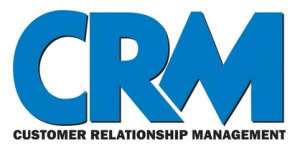
Happy New Year, everyone! It’s time to start off the new year on the right foot for your small business. Have you set goals for yourself and your business for 2016? I certainly hope so! There is no better time to recalibrate than in the beginning of the year. What are your big goals for the new year? Are you looking to build a better sales funnel? Keep better consistency going with your email marketing? Looking for a way to centralize many of your operational needs when it comes to the different projects, clients, or simply stay better organized with all of your irons in the fire? Than this quick post about some of the Top CRM Systems for Small Businesses may be just what you’re looking for!
Many businesses (including my own) benefit from implementing a CRM system into their day-to-day operations. Many of the clients I have also have them set up to better help them manage the many things an entrepreneur deals with on a daily basis. By no means is the list below a comprehensive list for all of the different web-based CRM systems that are available for business today, but it does include some of the favorites that I enjoy working with!
 My Top CRM Systems for Small Businesses:
My Top CRM Systems for Small Businesses:
1. Zoho
Zoho is a great CRM tool if you are looking to step up your team’s productivity and manage all day-to-day activities. From Sales & Marketing, Finance, Email & Collaboration, Human Resources and creating a solid business process, Zoho will have you covered. Automate tasks and create opportunities to close sales quicker by capturing leads from your website. That’s right! Zoho can do that! Create a workflow automation that will work best for your specific business. Write your own rules to automatically assign different activities to the people on your team who are best equipped to handle them. No more spending time with a million meetings to make sure everyone has the right things they need to do their job. Assign different rules to help with sales follow-up automatically, so you stop wasting time checking to see who is doing what on a specific task or client activity. Who needs the hassle?! This is the type of system that is going to really help you reduce your operational costs by making things so much more efficient.
Start with a Free Trial to see how you like it, and pricing will start after that. If you’re small, the Standard $12/month package may be all you need. But by stepping up to the Professional $20/month package, you’ll have the ability to start your email integration with the system, along with workflow automation. Check it out HERE!
2. InfusionSoft
InfusionSoft is not to be taken lightly! It is the MacDaddy of CRM Systems and many times, may be more than some small businesses need. That being said, it is one of the most powerful Sales and Marketing software systems that are available for small businesses, so it is one I definitely want to bring to your attention. This system is the boss when it comes to true 100% automation for your business. It is going to help you start turning those leads into contacts, which in turn will turn into customers, who will become your company’s biggest fans. You know why? Because not only are you making things easier for yourself through the automation you’re setting up, you’re making it easy for them, as a customer, to interact with your business, as well. You are able to collect data about your leads’ behaviors, which will help you segment them into the priority with which you believe you can make sale. We all know that not every potential client is similar, so let this help you spend the work on the ones that are going to really bring business into your company!
Looking for something that is going to be able to create email follow-ups for you with ease and will build your relationships with personal, automated follow-ups that will make them wonder how you did that?! Than InfusionSoft is for you!
Also, if you are a small business that is involved with eCommerce, this may be one that you would want to consider. It will make it easy for you to sell online with digital storefronts, but even better, it will make it easy for your customers to buy your items and pay! You’ll be able to manage your billing, inventory, and fulfillment from a single spot. And there is more! You can easily create subscription plans, discounts and promo offers to sell your products or services, as well. And, of course, this is all automated and integrates with the CRM portion of InfusionSoft. That means that when someone buys, it’s going to automatically trigger an email communication through the email marketing section. Talk about seamless!
As I mentioned, it is the MacDaddy of CRM’s, which the price tag reflects, as well. The lowest package starts at $199/month for just the basic essentials, and tops off at $599/month for Team-Based support where a business has a large team. The typical choice for most businesses includes the Deluxe $299/month package, which is perfect for those businesses who have sales teams or are involved in eCommerce. It can definitely be worth it for those of you who are spinning your wheels and spending too much time on things that should be bringing you in more money.
3. Insightly
On the other side of the spectrum, as far as cost goes, is Insightly. Are you a one-man shop who is strictly looking for a place to manage your contacts and the small projects you have going on? Is this something you don’t feel the need to share out, besides yourself and maybe a VA that you may bring on? Than this may be what you’re looking for. For those needs, the system is completely Free. Once you start adding on users, however, costs increase to $12/month PER USER.
Clients who I have helped integrate Insightly with have truly been small businesses where it is primarily a one-man show. It has been great resource for those businesses to use Insightly, as they aren’t looking for many of the bells and whistles that come with the more expensive CRM systems and really are looking to just have an area where they can manage their client contacts, have a calendar that they can use that integrates with those contacts and enjoy a project management system where they can stay on top of their client relationships.
You are able to build customized rules in order to create automation you may be looking for, so you will gain benefits by tracking performance. You can also create milestones to make sure you aren’t lagging behind, as well. It is very helpful for the entrepreneur who currently has pieces of their business located all over their desk, in their email, in a “to-do” list, and in their head. Build reports when you want to track the different items you are interested in, too. This is a great beginner CRM system to see how the power of organization and streamlining can benefit your business and help it grow!
4. Basecamp
Basecamp is a favorite of mine. I’ve used it extensively with different clients of mine and I really enjoy how easy it is to split different projects up without a lot of red tape. The unique blend of tools that they provide will help every team stay on the same page for any kind of project. Split out work you need and assign it to different team members easily, create a calendar so everyone knows when things are due and what is expected of them and create ongoing dialogues in different areas that stay together instead of searching through your email for information you’re looking for. It truly is a one-stop-shop for project management needs!
And you’ll always be able to stay connected with the great mobile apps that are available for your iOS or Android device. What a life-saver that has been for me – more times than once! Pricing is affordable, as well. They offer 3 simple packages (as of the time of this writing) to choose from, from a basic $29/month for your ENTIRE time. This is big if you’re going to be having multiple utilize this project management system. They don’t charge, per user, like other systems do. Prices go up, per month, from there, depending on the type of business you may be looking to set up the CRM for.
So what is stopping you? If you already have a CRM System implemented for your business, which one is it and what are your main reasons for choosing that specific one? If you’re still contemplating how a CRM system could work for you and your business, contact me today to help you set up a system or to discuss the many options that could potentially make your life so much easier! Make this year your best one yet!





Leave a reply